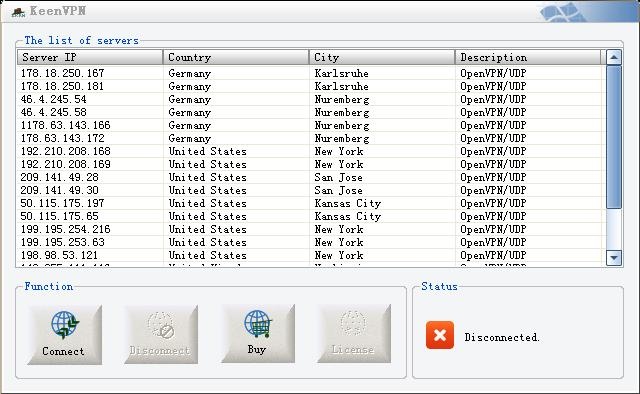KeenVPN 1.3
Free Trial Version
Publisher Description
Why KeenVPN?
Nowadays, there are so many kinds of online attack. When you surf internet, your personal information and your activity could be monitored and stolen. KeenVPN provides secure tunnel to give your more protection. All your internet activity go through our VPN servers. Besides this, KeenVPN could also be used to hide your IP address. The others would think your come from other countries.
How KeenVPN works?
When you select a VPN server from our VPN server list(US, UK and DE), your network traffic will go to the VPN server firstly. Then the VPN server will forward it to destination sites. The VPN acts like a bridge between you and the websites. It also encrypts the traffic and make the other not know what is transferred.
Key features
1. 3-day free trial.
2. Support VPN server in United States, United Kingdom and Germany.
3. Unblock the websites like Facebook, Twitter which have been blocked by government or company.
4. Secure tunnel. Your data is encrypted by high-speed VPN server. ISP doesn't know which webistes you visit.
5. No registration. You don't need to do any registration to use the software.
6. Simple to use. Setup in minutes and connect to server by "One click".
About KeenVPN
KeenVPN is a free trial software published in the Other list of programs, part of Network & Internet.
This program is available in English. It was last updated on 22 April, 2024. KeenVPN is compatible with the following operating systems: Windows.
The company that develops KeenVPN is KeenVPN.com. The latest version released by its developer is 1.3. This version was rated by 14 users of our site and has an average rating of 4.6.
The download we have available for KeenVPN has a file size of 2.10 MB. Just click the green Download button above to start the downloading process. The program is listed on our website since 2014-03-14 and was downloaded 127 times. We have already checked if the download link is safe, however for your own protection we recommend that you scan the downloaded software with your antivirus. Your antivirus may detect the KeenVPN as malware if the download link is broken.
How to install KeenVPN on your Windows device:
- Click on the Download button on our website. This will start the download from the website of the developer.
- Once the KeenVPN is downloaded click on it to start the setup process (assuming you are on a desktop computer).
- When the installation is finished you should be able to see and run the program.